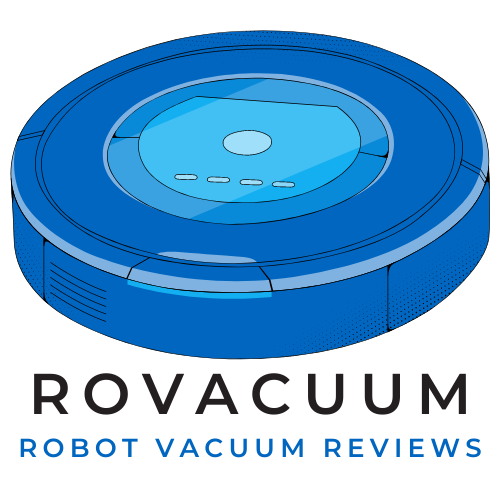Introduction
With robot vacuums ascending in popularity during the last decade or so, choosing a robot vacuum can be tricky business. Thus, it is important to figure out which aspects you need to pay attention to in order to find the robot vacuum of your dreams and make your home as clean as can be with minimal effort from your end.
In general, these are the features you should be looking out for:
- Surface compatibility
- Home layout
- Dirt type
- Suction power
- Dustbin
- Noise
- Modes
- Movement
- Hazard avoidance
- Mapping
- Scheduling
- No-go zones
- Height & weight
- Shape
- Filter
- Runtime
- Charging
- Control methods
- Voice feedback
- Security camera
- Accessories
- Mopping
- Water tank
- Appearance
- Release date
- Price
Do not be overwhelmed as we will dissect each of the above one by one and guide you through the process of choosing a robot vacuum!
Surface Compatibility
Most robot vacuums work on hard floors and low-to-medium pile carpets. Low-pile carpets are the thinnest type, and medium-pile is a step above. Very rarely will you find a robot vacuum that is for high-pile carpets or rugs. Otherwise, a lot of robot vacuums work on the likes of hardwood, tiles, ceramic, and linoleum etc.
Home Layout
Now that you have identified whether or not a certain robot vacuum can work on your home’s surfaces, you need to figure out if a robot vacuum can handle your home layout, namely your room division and floorplan. If you have many floors with each floor containing multiple rooms, you need a capable robot vacuum that will constantly remember its surroundings and not reset per room nor require you to carry it from place place.
Dirt Type
What is the point of getting a robot vacuum that can work on your complicated home’s multiple surfaces without being able to pick up the type of dirt usually found in your home? Most robot vacuums pick up dirt, debris, and hair, but debris and hair, for example, come in different shapes and size. For debris, it can range from sand-like material to cereal. For hair, it can range from human hair to pet hair. Make sure your robot vacuum can pick up what your home is usually littered with.
Suction Power
Suction power, usually in the unit of pascals or Pa, simply indicates the power of suction of a robot vacuum and how strongly it will suck in whatever needs to be cleaned. While this is an important metric, take it with a grain of salt as there are other indicators of how well a robot vacuum will perform, such as if it has a sophisticated array of brushes that will channel dirt into an efficient cleaning path without missing anything or, even worse, scattering dirt around, which is counterproductive.
Dustbin
Most if not all robot vacuums come with a dustbin for all the dirt to be contained. Most robot vacuums require you to empty their dustbins, usually once after every cleaning session, but some are self-emptying, and to facilitate that, there usually is a large base that comes with the robot vacuum so it self-empties sometimes up to a whopping two months!
When it is time for you to empty the dustbin yourself, some robot vacuums are easier to empty than others. Basically, a good robot vacuum should allow you to empty it within seconds without any unwanted scattering.
Noise
Speaking of self-emptying, this is usually when robot vacuums are at their loudest, but luckily, this process usually happens for only a few or several seconds, and again, not all robot vacuums are self-emptying. In fact, they rarely are.
What you do need to pay attention to, however, is robot vacuums’ noise while operating, which one may argue usually hovers around the 60 decibel range. The average quiet robot vacuum usually sounds no louder than a microwave, allowing you to sleep if it is running in another room and also allowing you to have a phone call if you are in the same room. Furthermore, some robot vacuums have a quiet mode, but it usually sacrifices suction power. You can’t have your cake and eat it too!
One thing to look out for to hint that a robot vacuum is quieter than average is if it has a brushless motor.
Modes
Many robot vacuums come with two sets of modes, one for suction power and one for the cleaning style. To keep things simple, a robot vacuum’s suction powers could be either low or high. The overwhelming majority of robot vacuums seems to be able to boost suction power automatically when a carpet is encountered. As for cleaning style, they can include from random navigation to cleaning a specific area or even alongside walls.
Movement
Again, to keep things simple, we can divide robot-vacuum movement styles into two:
- Bouncing
- Sensing
Bouncing means softly making contact with an obstacle and then changing course. For instance, a robot vacuum can softly collide with a chair leg and then make a 90 degree turn. As for sensing, which is the more sophisticated way, a robot vacuum avoids an obstacle without needing to touch it.
Hazard Avoidance
That is right: a lot of robot vacuums are able to avoid obstacles or even avoid falling off heights. Look for keywords such as “anti-collision” and “anti-fall” sensors when researching robot vacuums. Essentially, a good robot vacuum can even avoid you as you are moving around the same room a robot vacuum is in. As for heights, a good robot vacuum can approach a stair set but refuse to descend it as it is dangerous for it.
Mapping
Mapping can help a lot with a robot vacuum’s avoidance skills. Perhaps the most premium type of mapping is called LiDAR, which is light detection and ranging. Besides sophisticated mapping, LiDAR can help a robot vacuum move around even if it is dark, which helps when you are sleeping.
LiDAR is often accompanied by vSLAM or simply SLAM, which is simultaneous localization and ranging. Once you see LiDAR and vSLAM in a robot vacuum’s profile (assuming there is no false advertisement), you know you are in good hands!
Scheduling
You can schedule many robot vacuums to operate at a given time without your consent each time. Robot vacuums that excel at this usually having good mapping capabilities. They also give you the option to choose which specific areas should be cleaned.
No-Go Zones
No-go zones, often determined by you placing specialized tape on the floor, instruct robot vacuums not to clean a certain area. This can range from rugs you do not want touched to areas with fragile decor that you would hate to have an aggressive robot vacuum knock over.
Height & Weight
A robot vacuum’s build plays a large role in how smoothly it will finesse its way through your home. Optimally, you are looking for a vertically thin robot vacuum that will glide under your furniture like The Flash! In case you need to carry it as well, it helps if it is light.
Shape
Most robot vacuums have a circular shape, which is generally effective for most homes, but let us be honest: it can get somewhat repetitive. However, when robot vacuums like Dyson 360 Eye attempted an unorthodox shape, the result was not too great as it struggled under furniture. A good alternative shape, on the other hand, is the D-shape that allows a robot vacuum to move alongside walls quite well. Take the Roomba s9+, for example…
Filter
Going back to the cleaning performance, many robot vacuums pack a HEPA filter to filter out dust and allergens in the air. This is always a nice addition. However, it can be somewhat of a nuisance if the filter is not washable, causing you to potentially keep shelling out bucks to get a new filter once the previous one has been worn out. So, optimally, go for a robot vacuum with a washable filter.
Runtime
As you may have already noticed, a robot vacuum does a lot, from vacuuming to filtering out air particles, the latter of which most people probably did not expect a robot vacuum to do. So, being a robot vacuum can be quite labor intensive, and battery eventually runs out.
The more hours a robot vacuum can run, the better, especially if it effectively goes back to the docking station to recharge each time instead of dying in the middle of your living room or getting lost on the way back. That said, most if not all robot vacuums are self-charging when within range of the docking station.
Charging
You need to look out for two main things when it comes to the charging behavior of a robot vacuum:
- It should take as few hours as possible.
- The robot vacuum should continue right where it left off.
Here are some caveats: robot vacuums usually take longer to charge than they do to operate. So, your robot vacuum may work for 90 minutes and charge for four hours. Another caveat is that a robot vacuum can also recharge after a cleaning cycle, not only when the battery runs out mid-cycle.
Control Methods
A robot vacuum, although primarily autonomous, can still use your guidance. That is why many manufacturers allow you multiple methods to control a robot vacuum, which can include:
- Onboard commands
- Remote control
- App control
- Voice control
For onboard commands, they usually feature at least a start/stop button directly on the unit. Remote control can be simple as that as well or include scheduling and so on. A remote may even let you drive a robot vacuum, but good robot vacuums do not need steering.
App control is usually where a robot vacuum’s control scheme shines the most, allowing you to set no-go zones as well as check where a robot vacuum is and the condition of its parts that are prone to wear and tear etc. Your wifi needs to be 2.4 GHz in most cases, though…
Voice control usually comes in the form of Google Assistant or Amazon Alexa, the latter of which you can take advantage of if you have the Amazon Echo or Amazon Echo Dot. Some if not all iRobot robot vacuums allow you to say, “Roomba, clean under the kitchen table!”
Voice Feedback
Not to be confused with voice control, voice feedback or vocal feedback basically describes the feature occasionally found in robot vacuums in which they speak to you, such as informing you of what they are doing. Although this feature is not crucial, it is always nice when it is present, well, unless a robot vacuum is too talkative or, even worse, it often gets stuck and simply beeps to inform you of its misery!
Security Camera
Very rarely, you may find a robot vacuum that even has a security camera. If you scheduled your robot vacuum to operate while you are out and about, you can usually see what the robot vacuum is seeing through your phone. An example is the Trifo Max.
Accessories
In general, the more accessories a robot vacuum comes with, the better, and that is because of two primary reasons. First, this means that the robot vacuum has more options and is more capable. Second, this usually means the manufacturer is giving you disposable items, such as pads, instead of asking you to buy them from the get-go.
One more thing: be wary of robot vacuums that rely on the business model of upselling you accessories and disposable items instead of dependable robot vacuums that need additional purchases only once in a blue moon.
Mopping
A rough estimation of the number of robot vacuums that can also mop your floor is 25%, but an even more important estimation of how many robot vacuum-mop combos actually work well is probably 10%. Unfortunately, many companies seem to add a thoughtless mop last-minute to advertise that a robot vacuum is a robot vacuum-mop combo for a quick cash grab.
That is why we primarily recommend getting a separate, specialized robot mop. Many Roombas, such as the Roomba j7+, can tag team with the Braava jet m6 robot mop. Otherwise, if your robot vacuum comes with a mop, it is usually better if it vacuums and mops simultaneously instead of doing one after the other.
Water Tank
A good robot vacuum-mop combo should have a water tank that is easy to install and also has lot of volume. You want that water tank to be efficient, usually the electric type, and wets your floor enough to clean it, but not too much in a way that keeps your floors prolongedly damp.
Appearance
When it comes to robot vacuums, appearance is for pure vanity purposes, but if you find two robot vacuums with equal performances and prices, why not go for the prettier one? There is even a Samsung Darth Vader robot vacuum!
Release Date
In general, it is better to grab a more recent robot vacuum as it is still relevant for a manufacturer if you need to contact customer support, you can probably still find its accessories, and people are likely still talking about it if you need community feedback. As a rule of thumb, go for a robot vacuum that is new enough to be relevant on the market but not too new to the point of having little to no reviews.
Price
Finally, what better point to end on than price? Most robot vacuums seem to go for prices between $150 to $1,000, with the former being more common than the latter.
There are great picks for the lowest prices, such as the bestselling RoboVac 11S, which was our pick for the 2021 robot vacuum of the year.
Our Recommendations
If you heroically made it to the end of this guide, you may be overwhelmed by the number of factors needed to ensure that the robot vacuum you buy is indeed the robot vacuum of your dreams. However, it is not really that complicated…
It is just that we have to be as thorough as possible with each facet of a robot vacuum to make sure we give you the best guide you deserve, and you can decide from hereon after what matters to you in a robot vacuum. For example, you might simply want a robot vacuum that can clean your carpeted apartment!
In any case, we have already come up with top lists to make your life easier, so we recommend starting by checking them out and then branching off from there:
Happy cleaning! 🧹