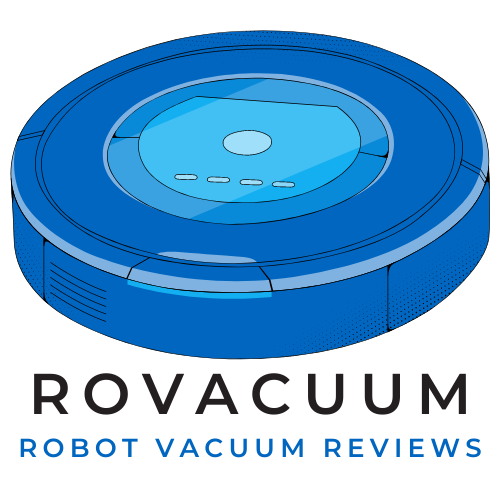| Price | Amazon |
| Approximate Release Date | August 22, 2017 |
| Dimensions | 13.9″ x 13.9″ x 3.27″ |
| Weight | 15.65 lbs |
| Dustbin Volume | 500 ml |
| Runtime | 110 minutes |
| Charging Time | 4-5 hours |
| Noise Level | 56 dB |
| Surface Types | hardwood & tiles |
| Cleaning Modes | auto, intense, spot, edge |
Features
- 5-tier cleaning system
- 3 cleaning modes
- Automatic charging*
*The M80 Pro can take a long time to go back to the dock.
Introducing the DEEBOT M80 Pro
The M80 Pro employs Smart Motion navigation to conquer its missions. Furthermore, it packs anti-drop and anti-collision sensors to not fall off heights nor bump into things. Admittedly, its anti-drop functionality is better than its anti-collision counterpart.
Besides the default auto-clean mode, here are the other modes with a brief description of each:
- Intense mode: increases suction power and rotational speed
- Spot mode: focuses on a particular area
- Edge mode: cleans edges and corners
This robot vacuum-mop hybrid is comprised primarily of plastic, but the top panel seems to be glass that is scratch-resistant.
5-tier cleaning system
The 5-tier cleaning system is comprised of:
- Sweeping
- Lifting
- Vacuuming
- Mopping
- Drying
The M80 Pro cleans and then dries your floor in a single pass. The deep-reach helix-shaped brush roll as well as the mop are detachable.
Mopping is not the M80 Pro’s strongest feature and seems like an afterthought. On the bright side, the vacuuming and suction are quite good.
More about the brush roll
It lifts and then separates carpet fibers for a deep cleaning. Simultaneously, it cleans itself by removing hair and other debris. Furthermore, dual nylon-fiber side brushes catch and pull debris in. Needless to say, the brush roll needs maintenance from time to time, which is not unusual for robot vacuums.
Convenient dustbin
This time around, the dustbin is on top instead of being in the back. That would prevent accidental spilling upon emptying. Also, there is a handle for easy carriage. Continuing on, the dustbin is quite large, but it does not compromise the M80 Pro’s height profile: it is low enough to go under a lot of furniture.
Smart control
You can hook up the DEEBOT to Amazon Alexa and say something like, “Ask DEEBOT to start cleaning.” You can also stop cleaning that way or even ask the DEEBOT to start charging. However, the real star of the show is ECOVACS’ own app to do the following:
- Program cleaning schedules.
- Select your cleaning mode of preference.
- Check the DEEBOT’s status.
- Check the DEEBOT’s location.
- Check the battery life.
- Receive alerts when it is time to change accessories.
The app is compatible with Android and iOS through 2.4 GHz wifi.
Note: those who prefer remote control can use that too.
Conclusion
Although a robot vacuum-mop hybrid, buy the DEEBOT M80 Pro for its vacuum feature, not for its mopping.
- Good suction
- Good anti-dropping
- Shaky anti-collision
- Self-docking may be slow
- Lackluster mopping
Rating
⭐⭐⭐⭐